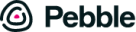24 Jan 2023
Staying organized is critical for land investing success: 3 tools
It starts with your market research. County by county, town by town, street by street.
After zeroing in on the gems, you send out hundreds, if not thousands of mailers per campaign.
Eventually, dozens of leads flow in; some by phone, others by email and even occasionally by text.
Question is, how do you keep track of it all?
A bunch of spreadsheets?
Pen and paper?
3 or 4 apps?
Organizational Tools
Land investing has a lot of moving parts and variables to be aware of.
From scrubbing buyer/seller lists to setting up mailers and making offers to lead processing, there’s quite a bit going on.
It’s all simple stuff but can quickly become overwhelming if left unorganized.
Despite what some may say, land investing isn’t a passive, set-it-and-forget-it business. Sure, automation helps tremendously; developing systems and repeatable processes can save you loads of time but it’s still a hands-on business that requires real attention.
And that’s where organization comes in. More specifically, using a CRM (customer relationship management) system to keep everything organized…because spreadsheets aren’t going to cut it for long.
Airtable vs Trello vs Pebble
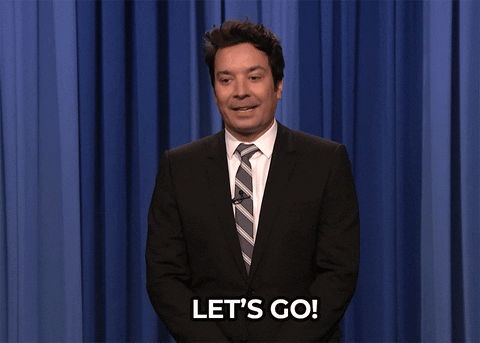
A couple of tools tend to be the go-to for land investors, Airtable and Trello. We’ll break down both as well as our own tool so you can get a feel for what each does best and what’ll align with your workflow better.
Airtable
While Airtable isn’t technically a CRM, it can function as one.
As they put it themselves, “Airtable is a platform that makes it easy to build powerful, custom applications. These tools can streamline just about any process, workflow, or project…”
In other words, you can build out your investing workflow (using their free plan no less) and manage data on a glorified spreadsheet that you can then juice up with integrations and automation.
It’ll take considerable work though if you’re building from scratch as you’ll need to add every element of the process and upload your data.
Integrations can be made with plenty of tools you may already be using like Google Suite and automation is possible with Zapier.
Honestly though, you’ll need to be fairly tech-savvy and have a desire to build a completely custom system for this to be a viable organizational option.
The workaround is using the pre-built Bases that Paul Brewer has created called “Airtable for Land Investors” and “Land Investor CRM and Inventory Log” which have everything you’ll need to get going. A “Base” is Airtable jargon for a project within a workspace – to get a sense of Airtable’s learning curve, see this workspace vs base explainer.
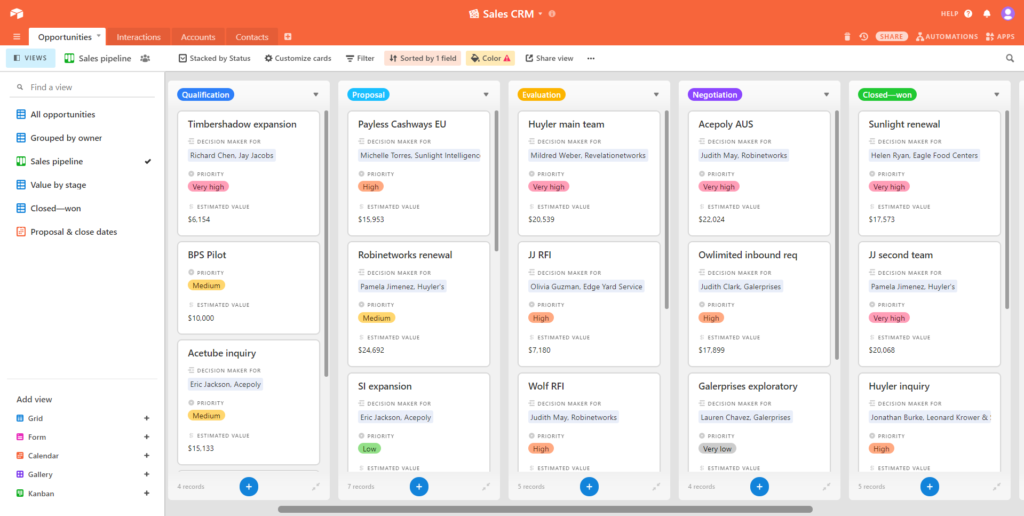
However, you’ll still be limited by the number of property records you can bring in, meaning you’ll have to sync multiple Bases which creates unnecessary redundancies and can get pretty confusing.
It’s worth noting though that even Paul is a Pebble user now.
The upside: it’s all customizable. The downside: you have to learn Airtable in depth to really understand what you’re doing and how things work as it’s not the most intuitive thing.
Trello
You can sort of think of Trello as Airtable Lite with an uncomplicated, easy-on-the-eye layout.
Having done more to popularize the Kanban organization and workflow view than arguably anyone else, it’s no surprise that that’s the only view that comes with the free version.
To that end, the setup is much simpler and more intuitive than Airtable; just add columns, label them, add task cards and go.
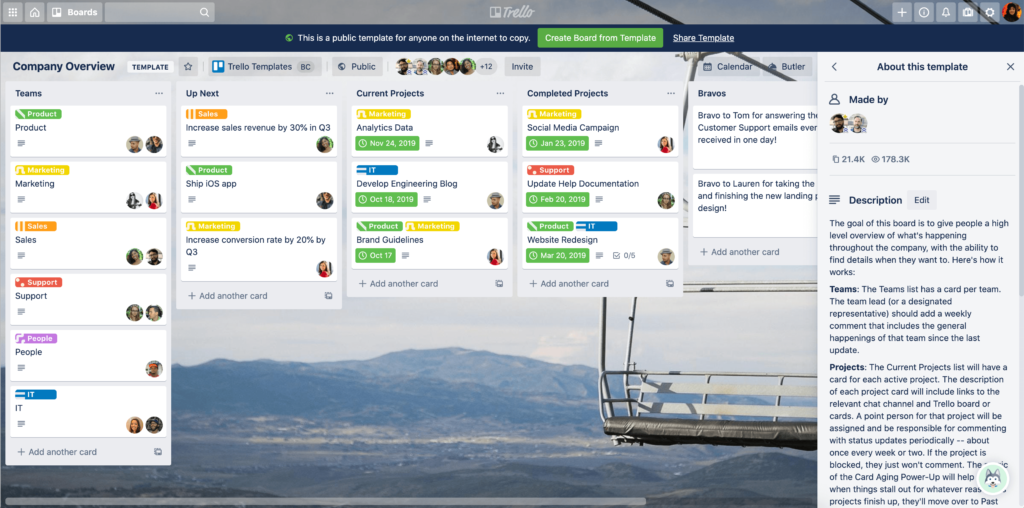
The functionality, however, is more limited and, quite frankly, it isn’t nearly as good at managing and working directly with the large databases of information that land investing requires.
In fact, the glaring issue with Trello for land investors is that it simply cannot manage the troves of property data we routinely use. Any individual properties you do decide to create tickets for then need manual input of each piece of information.
It does shine as a task management tool though, one that gives you a nice overview of where various projects stand and is great for managing the basic work of a VA.
Is the mailer design done? Is due diligence complete? Are documents created?
As far as core land investing tasks go, it’s a solid option for keeping tabs on leads, once you’ve manually added them, with each getting a card that can be moved through to closing.
You can automate and integrate with popular apps via their “Power-Ups” and upload from Google Drive, Dropbox and others.
If you’re looking for an already built board, Realtor Loida Velasquez put this one together.
Like Airtable, Trello can function as a CRM, particularly with the use of Power-Ups, but again, it’s not built as one and certainly not specialized for land investing.
Pebble
The workflow of land flipping is unique.
Are Airtable or Trello for land investors? They can be.
Especially if all you’re doing is tracking leads.
Forget property data, processes, documents and marketing.
Pebble, however, is specifically for land investors.
Importing piles and piles of property data is as easy as uploading a CSV file, no matter if it’s a single- or multi-county campaign.
Pebble organizes all the property data, even going as far as automatically grouping properties owned by one person under one contact.
As an all-in-one tool for land investors, once your properties are imported, you can actually set up and send your campaign right from the same tab.
Check out how easily you can flow through the entire process, from importing data to closing a deal:
In that sense, Airtable and Trello are more about keeping high-level tabs on where each process stands, while Pebble gives you both the big picture and lets you execute each step.
You’re even able to create sharply designed, custom land-investing-specific sites to give potential buyers or sellers the confidence they need to move forward with you – without needing techy skills or having to code a thing. Straightforward fill-in-the-blank templates do the work for you.
As leads then begin to drip in, you can set up Pebble as a unified inbox to collect calls, emails, texts and those website form submissions. In other words, you never lose track of a lead and all communication you have with that lead stays attached to the property record.
The familiar Kanban view (we call them ‘boards’) is built right into the Pebble workspace, allowing you to track buyer and seller leads – again, right within the same tool.
When it comes time to seal the deal, you can generate the documents and contracts necessary for closing using pre-loaded templates or by adding your own.
All in all, aside from market research, Pebble handles every aspect of the workflow.
If it seems a little bit like we’ve thought about every detail of the land-flipping lifecycle and added it to Pebble…you’re right. We did. It’s the only thing we focus on.
So, which is right for you?
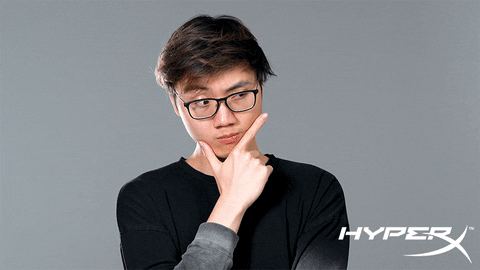
It comes down to what you need.
Airtable and Trello are solutions that land investors gravitate to for a couple of key reasons.
One, familiarity and the pass-it-on effect, we’ve all heard of them so we all tend to bring them up as nice options.
And two, price point; both have free versions that can get you started and operational.
The tough part for both is the rigidity and redundancy when it comes to land investing – you really have to bend them to your whims – and the frustration which that eventually creates as you grow as an investor.
Managing your entire business on either platform is, for lack of a better term, impossible.
Neither lets you send mail or track individual pieces. Neither can generate documents. Neither has a built-in phone system. Neither can take in submitted forms or calls and turn them into trackable leads.
Simply put, neither Trello nor Airtable are well suited to handle the entire land-flipping process – and that makes growing your land business much more of a challenge than it needs to be.
Pebble, on the other hand, bends to you, conforming to your workflow and unique land investing strategy, allowing you to grow and eventually scale without the headaches.
Learn more about how Pebble can be a game changer for your land investing business with a free demo call.
Discover our latest podcast episodes
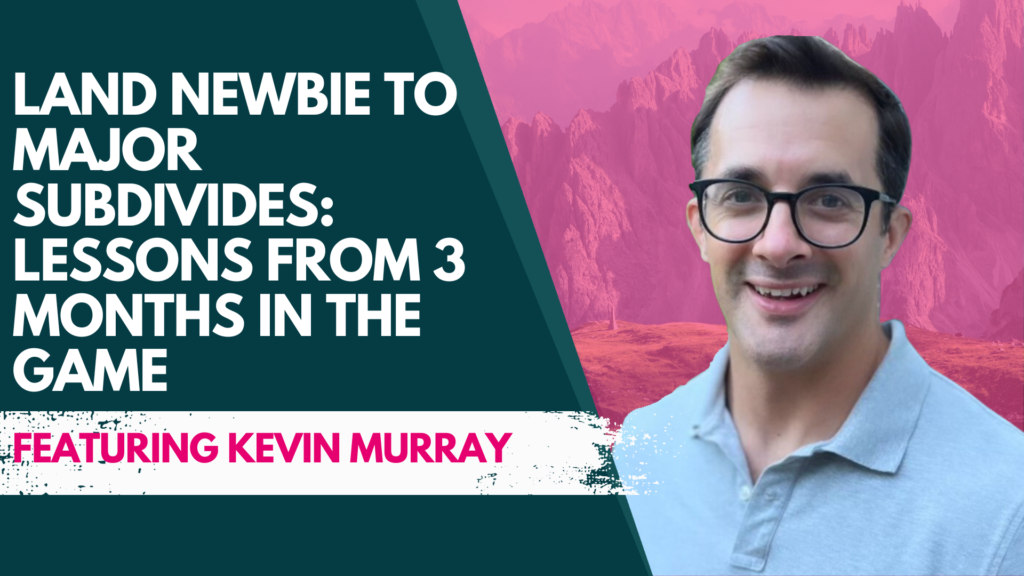
24 Oct 2024
Land newbie to major subdivides: lessons from 3 months in the game
Kevin Murray got into land 3 months before the recording of this episode. In that time – from June to September

10 Oct 2024
A Murder of a Land Deal: A Halloween Horror Story
In this episode, we’re talking to Josiah Ronco about a hair-raising deal that took roughly 17 months to close.